 Search
SearchSledgehammer is a framework that allows you to write custom applications in your favorite programming language to handle and process Varnish requests and responses at the edge, by leveraging WebAssembly (WASM).
Sledgehammer enables you to run custom logic directly within Varnish, providing powerful edge computing capabilities.
This functionality is implemented through vmod_sledge and accompanying development tools that help you
create Sledge applications from template projects.
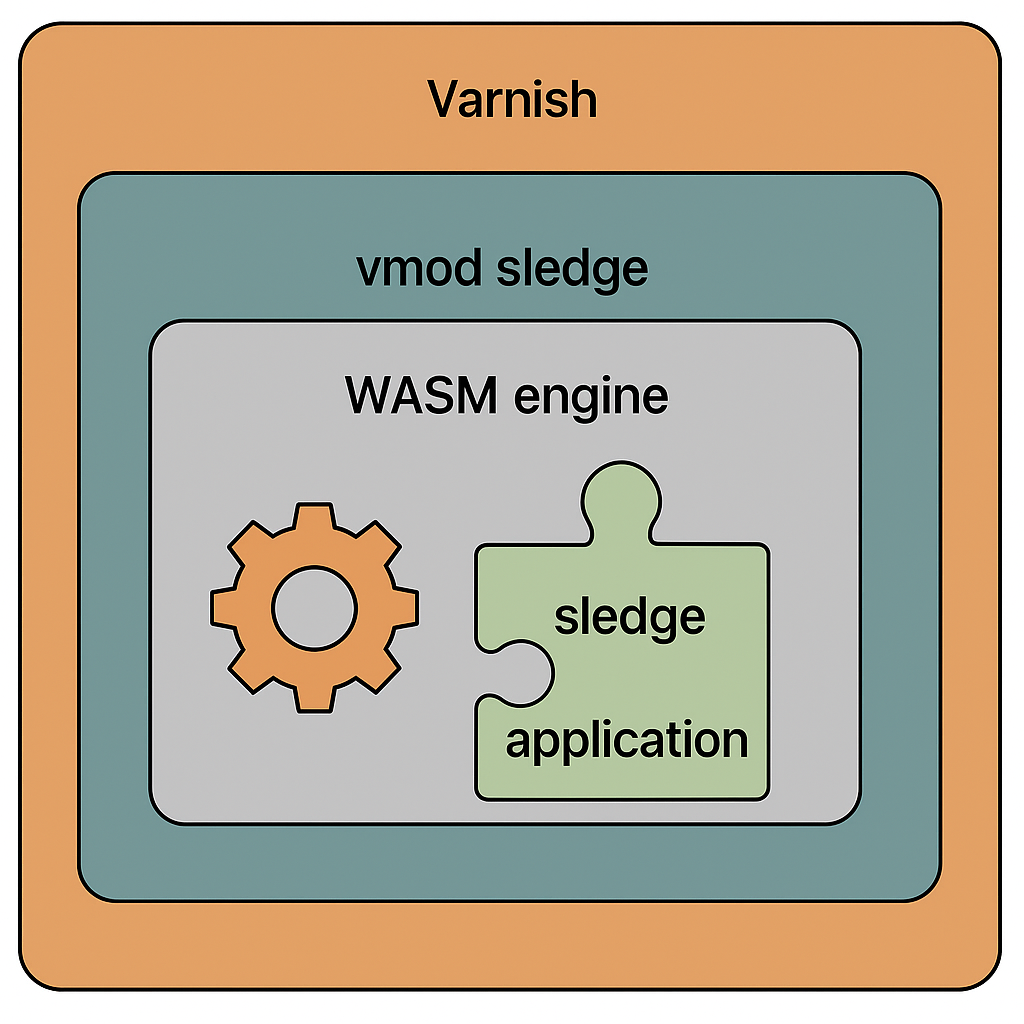
Sledgehammer consists of two main packages:
libvmod-sledge - The Varnish module required to run Sledge applicationssledge-tools - Development tools including the vwasm CLI for creating and building Sledge applicationsSledgehammer packages are distributed for Debian bookworm and the two most recent LTS releases of Ubuntu and AlmaLinux.
The vwasm tool is your primary interface for creating and managing Sledge applications. It handles project creation, building, and VCL generation.
The vwasm utility is installed as part of the sledge-tools package.
To get started, ensure you have Node.js and npm installed (required for JavaScript/TypeScript development). You can install them by following the guide at https://nodejs.org/en/download/package-manager.
The vwasm tool provides the following commands:
vwasm <command> [arguments...]
Commands:
help Print usage information
list-templates List available project templates
new Create a new project
validate Validate environment dependencies
generate-vcl Generate VCL for loading a Sledge app
run Run a Sledge application
build Build the project
To create a new JavaScript project:
vwasm new -t js-empty MyProject
This creates a project with the following structure:
MyProject/
├── .gitignore
├── package.json
├── README.md
├── rollup.config.mjs
├── sledge.project
└── src
└── js
└── index.js
The main part of your sledge application is the index.js file that contains the javascript code of your application.
The default generated program in the js-empty template contains a simple program that returns a response with a 200 status and a body containing an “It works!” heading.
After successfully creating your sledge project, you can now use the vwasm tool to generate a template vcl
that will load your application and run it on every request.
While being inside the sledge application directory, you can generate the VCL with the following command:
vwasm generate-vcl
This will output the VCL to stdout. If you want to write it to a file, you can add a -O <file> argument:
vwasm generate-vcl -O /path/to/output.vcl
The generated VCL contains the following parts:
vcl 4.1;
import sledge;
backend be1 {
.host = "127.0.0.1";
.port = "8081";
}
sub vcl_init {
new app = sledge.app("/path/to/MyProject/target/target.tar");
}
It starts by importing the sledge vmod, then in vcl_init, it creates a
sledge app object by calling the app() constructor with the path to
your sledge application tar ball, which will load and initialise an instance
of your wasm application.
sub vcl_recv {
app.run();
}
sub vcl_synth {
app.run();
return( deliver );
}
sub vcl_backend_fetch {
app.run();
}
sub vcl_backend_response {
app.run();
}
sub vcl_deliver {
app.run();
}
The rest of the vcl simply calls app.run(); from different VCL subroutines,
which will internally invoke the callbacks defined in you sledge application
and pass them the current request and/or response as a context.
Note that vcl_synth is a special case, as you do not define a callback for
it in your sledge application code, but it is still necessary to call
app.run() inside it so that synthetic responses that you return from
recv can be delivered.
A Sledge Application is a WebAssembly (WASM) module that integrates with
Varnish to process HTTP requests and responses. Each application implements
callback functions that will be invoked at various points in the
request/response lifecycle. Each of these callbacks is passed a event
object that contains the current request, and the response when it is
available.
These callbacks give you fine-grained control over the request/response flow, allowing you to:
The five callbacks are:
This is the first callback called, it is the equivalent of vcl_recv in VCL
and is executed just after the request has been fully received. The
event object passed to this method has a request attribute that gives
you access to the current client request.
It is the equivalent of vcl_backend_fetch in VCL, it is called right before
forwarding a request to the backend. The event object passed to this method
has a request attribute that gives you access to the current backend
request.
It is the equivalent of vcl_backend_response in VCL, it is called after
receiving a complete response (headers) from the backend. The event object
passed to this method has a request attribute that gives you access to the
current backend request as well as a response attribute that contains the
backend response.
It is the equivalent of vcl_deliver in VCL, it is the last method called
before delivering a response to a client. In this callback, the event object
has a request attribute that gives you access to the client request as well
as a response attribute that contains the response.
This is a special callback that allows you to implement a function that acts as
a backend to varnish. It receives a request in the event argument, and is
responsible to return a response object for that request. When this callback
is implemented, you need to set the backend of your request to app.backend()
in VCL (req.backend_hint in vcl_recv or bereq.backend in
vcl_backend_request), where app is your sledge application instance.
See example below for details.
To build the project, make sure you are inside the project directory, and run:
vwasm build
This will create a target folder containing the compiled WASM module.
You can now run varnish with the VCL configuration described earlier, and you
should get the <h1>It works!</h1> response for requests targeting
/sledge.
The Sledgehammer JavaScript API provides a web-standard compatible interface:
recv:
event.request continues the normal request processing.Response object delivers a synth response of that object.event.requestAction() transitions to the specified action.undefined or anything else fails the client task.backend_request:
event.request continues the normal request processing.undefined or anything else fails the backend task.backend_response:
event.response continues the normal response delivery.undefined or anything else fails the backend task.deliver :
event.response continues the normal response delivery.undefined or anything else fails the delivery task.backend_func :
Must instantiate and return a Response object.
Returning anything else fails the backend task.
Note that setting response.ttl, response.grace or response.keep is a
no-op in this callback. Instead, you must set an appropriate Cache-control
header in your response.
request.headers (read/write): Headers object for the requestrequest.url (read/write): Get or set the request URLrequest.method (read/write): Get or set the HTTP method (GET, POST, etc.)request.body (read-only, only in recv): Get the request body content as a stringrequest.protocol (read-only): Protocol used in the request.request.client.ip (read-only): The client IP addressrequest.server.ip (read-only): The local socket IP on which the request was received.response.headers (read/write): Headers object for the responseresponse.status (read/write): Get or set the response status code (e.g., 200, 404)response.status_text (read/write): Get or set the response status text (e.g., “OK”)response.body (write): Set the response body contentresponse.ttl: Set time-to-live for cachingresponse.grace: Set grace period for cachingresponse.keep: Set keep time for cachingresponse.set_body_callback(callback): Register a body transformation functionheaders.get(name): Get a header valueheaders.set(name, value): Set a header valueheaders.has(name): Check if a header existsevent.request: Access to the Request objectevent.response: Access to the Response object (only in backend_response and deliver)event.requestAction(request, options): Override default cache behavior, only available in recv
action: “pass” or “pipe”backend: Backend to use for the requestkvstore : Access to a local (per application) instance of kv storekvstore.global : Access to a kv store instance that is shared between applications (when enabled)
set(key, obj, ttl=-1) : Store the value obj under key for the
duration ttl seconds (default to infinity).get(key) : Retrieve the object stored under key.remove(key) : Delete the object stored under key.i64_set(key, val, ttl=-1) : Store the i64 value val under key for the
duration ttl seconds (default to infinity).i64_incr(key, val, ttl=-1) : Atomically add and fetch the i64 value val
to the value stored under key for ttlseconds (default to infinity).i64_get(key) : Retrieve the i64 value stored under key.console.log() for debugging - output appears in varnishlogIn this example we will see how to implement a basic backend function in sledge.
Let’s say that we only want to execute our custom backend function on requests
targeting the /toupper URL to produce a synthetic backend response, while
other requests continue to get regular VCL processing.
The following VCL can be used:
vcl 4.1;
import sledge;
backend default none;
sub vcl_init {
# Load the slEdge Application
new app = sledge.app("/path/to/MyProject/target/target.tar");
}
sub vcl_backend_fetch {
if (bereq.url ~ "/toupper") {
set bereq.backend = app.backend();
}
}
# .. the rest of your VCL
Next step is to implement the backend function in javascript.
We need to add an event listener for backend_func. For that, we create a
function called customBackend and set it as the event callback by calling:
addEventListener("backend_func", customBackend);
In this example, we want our function to take the value of a query parameter
w, and return its uppercase version in the response body with a 200 status.
The full javascript code to do that is the following:
async function customBackend(event) {
let request = event.request;
if (request.url.startsWith("/toupper?w=")) {
let response = new Response({ "status": 200, "statusText": "OK" });
response.headers.set("X-CustomBackend", "Response from custom backend");
response.body = request.url.substring(11).toUpperCase();
return response;
} else {
let response = new Response({ "status": 404, "statusText": "Not Found" });
response.headers.set("X-CustomBackend", "Response from custom backend");
response.body = "Requested URL " + request.url + " not found";
return response;
}
}
addEventListener("backend_func", customBackend);
Then we can test it with curl like follows:
~ curl "localhost:1234/toupper?w=helloworld"
HELLOWORLD
In this case, the produced response can be cached in varnish, and will be served
to subsequent requests to the same URL. Similarly to regular backend responses,
you can adjust the TTL, grace and keep values in vcl_backend_response, or
simply set an appropriate Cache-control header in the produced response and
let varnish deal with it.
If your use case requires to produce a different synthetic response for every
client request, then it is better to create the synthetic responses in recv
for better performance. The following example shows how to do that.
VCL:
vcl 4.1;
sub vcl_init {
# Load the slEdge Application
new app = sledge.app("/path/to/MyProject/target/target.tar");
}
sub vcl_recv {
if (req.url == "/sledge") {
app.run();
}
}
sub vcl_synth {
if (req.url == "/sledge") {
app.run();
return( deliver );
}
}
# .. the rest of your VCL
javascript:
function handleRecv(event) {
let resp = new Response({status: 200, statusText: "OK"});
resp.body = "<h1>It works!</h1>\n";
return resp;
}
addEventListener("recv", handleRecv);
sledgehammer gives you the ability to manipulate backend response bodies by registering a
body transformation callback using response.set_body_callback(callback). In the following example,
we assume that the backend returns a JSON object for a certain API endpoint that has the following format:
{
"id": 12345,
"user": "bob",
"status": "unsorted",
"items": [120, 458, 9, 1056],
"lastModified": "2025-09-23T12:54:19.510Z"
}
The object contains an array of integers items that might be unsorted, and we want to sort the array in our
sledge application, and update the object status and lastModified date accordingly.
For this, we will be using the following sledge app:
function handleRecv(event) {
let req = event.request;
if (req.url == "/api_data.json") {
return event.requestAction(event.request,
{"action": "pass", "backend": "apibackend"}
);
}
return event.request;
}
function handleBeResponse(event) {
let resp = event.response;
let req = event.request;
if (req.url == "/api_data.json") {
resp.set_body_callback(input => {
const dataObject = JSON.parse(input);
if (!dataObject.hasOwnProperty('status') || dataObject.status != "unsorted") {
return input;
}
dataObject.items.sort((a, b) => a - b);
dataObject.status = 'sorted';
dataObject.lastModified = new Date().toISOString();
return JSON.stringify(dataObject, null, 2);
});
}
return resp;
}
addEventListener("recv", handleRecv);
addEventListener("backend_response", handleBeResponse);
In handleRecv, we make sure that all requests to /api_data.json are passed to
the backend (no caching), and we also assign their backend to apibackend. This backend must of course
be defined in the VCL.
Then, in handleBeResponse, we use resp.set_body_callback() to attach a callback function that will be
executed on the response body. This callback gets the response body as a string argument, and is responsible to return
a string.
The first thing we do is that we check that the json object we received has a status property, and that its
value is unsorted, if that is not the case we simply return the original response untouched.
We then sort the items array, update the status to sorted, and finally update the lastModified property with
the current date.
We use the following VCL to load and run our sledge app:
vcl 4.1;
import sledge;
backend be1 {
.host = "127.0.0.1";
.port = "8081";
}
backend apibackend {
.host = "127.0.0.1";
.port = "8080";
}
sub vcl_init {
# Load the slEdge Application
new app = sledge.app("/path/to/MyProject/target/target.tar");
}
sub vcl_recv {
app.run();
}
sub vcl_backend_response {
app.run();
}
This feature is available in Varnish Enterprise. Contact Varnish Software for licensing information.